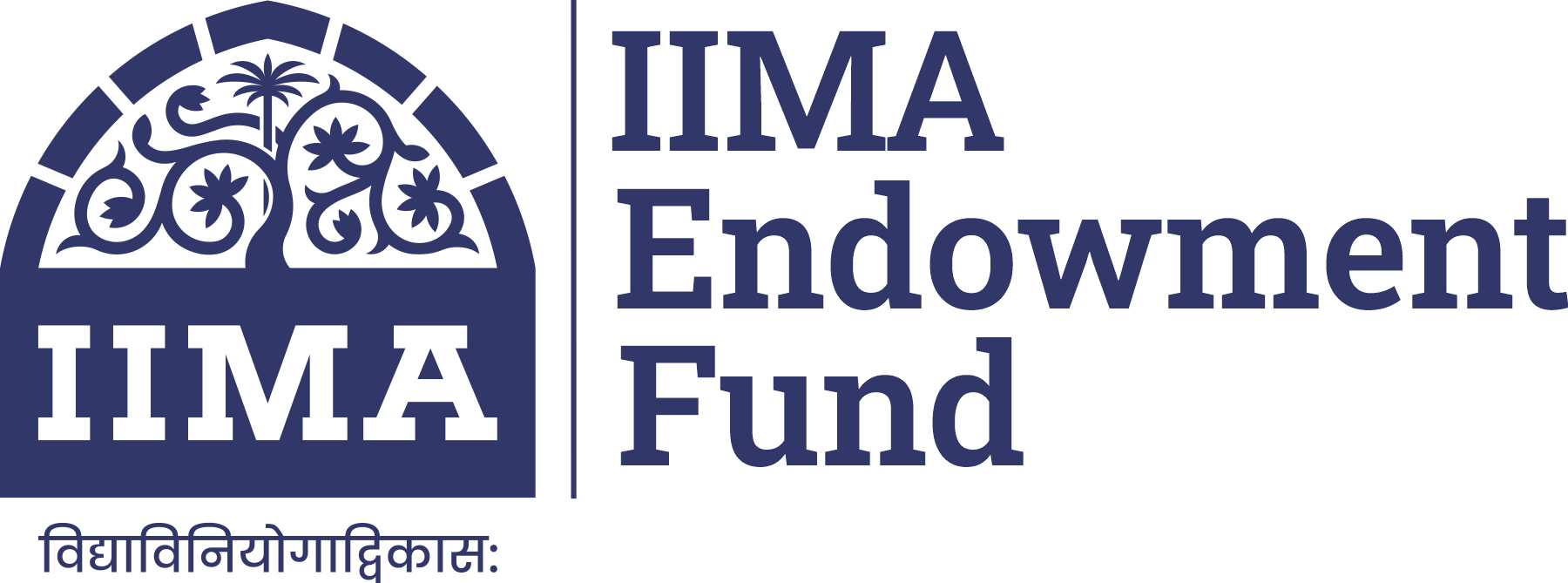Instruction
This page
has been created to assist the PGP 1985 batch record the following: -
1. Pledge
to donate to IIMA Endowment Fund's General Corpus over the next 5 years.
2. Pledge
to donate to IIMA Endowment Fund's General Corpus (Phase 1) by 31st
March 2024.
3. Make a
donation to IIMA Endowment Fund's General Corpus.
How to use this
site?
1. To Make a Pledge - Click on Pledge Now Button on the Home Page or at the Top of the Page
On the
page that opens, fill in the amount you want to pledge before 31st March 2024 (Phase
1) and the one you want to pledge over the next 5 years (Phase 2)
On the
same page, select the purposes that you are passionate about.
Note:
Your email address will be used to match your donation to your pledge. So,
please enter your email carefully and remember the email address used to
pledge.
On
clicking submit, your pledge is recorded, and a confirmation email is sent to
your email address.
Also, the
status bar on the home page is updated to show how much money has already been
pledged out of the committed target pledge amount.
You can
donate immediately after pledging or return later for the same.
2. To Make a Donation
You need
to make a pledge before donating. To donate, click on the Donate Now button on
the home page or the top of the page.
On the
page that opens, you will be asked to pledge if you have not already.
If you
have pledged, enter the email address you have used to make a pledge and click
on continue.
An OTP is
sent to your email address for authentication.
On
entering the correct OTP, you are redirected to a new page.
On this
page, the amounts pledged by you are displayed along with the total amount you
have donated.
Here you
can choose to make an online payment using IIMA's payment gateway (if you want
to claim tax benefits for India) or record the details of your transaction if
you choose to:-
1. Pay
through UPI/Cheque/Direct wire transfer to IIMA's Indian account directly (For
Indian Donors), or
2. Pay
through the US or UK IIMA Alumni Association (to claim local tax benefits in US
or UK respectively), or
3. Record
transaction details, if you choose to donate to IIMA's Foreign Currency (FCRA), account in your local currency using your bank's net banking (For Foreign
Citizens).
Select
the tax region according to the country where you want to claim tax benefits.
Then
proceed to make an online transaction or record transaction details.
After
this stage is completed, you receive a confirmation in your email and the
status bar on the home page is also updated to show how much donation has been
raised out of the Rs. 5 Cr goal.
3. For Tax Benefit and Payment Gateway Related Queries, Please Refer to the FAQ Section.